Setting Up Your $80 Per Day Automatic Sales Machine:
Alright, let’s get you capturing leads, mailing them and making money from them as fast as possible.
Now that you have AWeber, here’s what your dashboard looks like:
Your
only task for this section is to create your first list… This takes
about 5 minutes and I’m about to walk you through the entire process
step by step.
Also,
remember that AWeber hosts the “Opt-In forms” for you, so you can
capture leads and make money from them without a website.
It’s really simple and easy.
And
in a later section, I’m also going to share with you a really cool way
to mail your list consistently so you make the most amount of money from
your list.
We’re going to do it in a way that builds value and gets money you paid simultaneously.
It’s something I call the “super PS method”.
It’s
one of the biggest secrets to making the most money possible from each
lead while giving them exactly what they want, solving their problems,
and making money simultaneously.
Don’t worry about any of that yet, I just wanted to give you a heads up of what's coming up in the later sections.
For now, all we’re going to do is quickly and easily create your first list.
So once you’re in your AWeber dashboard, click right here where there’s create and manage list.
And it’s going to take you to a page that looks just like this.
Now, click the green button that says create a list.
This is where we’ll configure your list settings.
First thing you’ll do is select a list name… It’s not important what you select just pick something.
I simply named my list “alexmedia.”
Next… type in your name under the “from” name section.
The “from” name is the name that shows up when you email your leads.
Next type in your email address under the Address section...
Lastly enter your home address or office address in the contact address form.
Click on the green button and save your settings.
Then under notifications… Enter your name and email address and click the blue “Add” button.
Then click on the green save settings button again.
This will send you notifications to your email anytime someone joins your list.
I like doing this because I can see how many leads I’m getting per minute, per hour, per day really easily.
Skip the tab that says personalize your list and go to the third tab that says “Confirmed Opt Ins.”
Click on the third tab that says Confirmed Opt-In
Scroll down and look for the “Confirmed Opt-In” option....
Turn off the “Require-Opt-In” web form.
Click on the green save settings button, and you’re done!
That’s all I want you to do for this section.
Remember,
I’m going to baby step the entire process for you so if you simply
follow along by the time you’re done with this report you’ll have a
legit $80+ per day commission machine.
So
to recap, you’re only action step for this section is to create a list
and make the tweaks I just demonstrated to your list settings.
Please do that now before moving on to the next section!
Getting Leads Without A Website:
Ok, awesome!
If you’re following along step by step you now have your first list on aweber setup and the ideal list settings configured.
Before you create your opt in form I’m going to go over everything you need to know about getting leads with aweber.
So here’s a quick overview.
The first thing I want you to do is click where it says “sign up forms.”
...and its gonna take you to a page that looks like this:
And you’re going to click on the big green button that says “Create a Sign Up Form”,
and it’ll take you to AWeber’s Web Form customized tool.
Aweber gives you a variety of templates to create really high converting opt in forms in seconds.
Check
out this simple opt in form I created with Aweber in 5 minutes that
gets me 45%-65%, conversion rate: (I’ll walk you through how to create
your own in just a moment.)
http://forms.aweber.com/form/49/1819004949.htm
So this is where we design your opt in form...
In a later section I’m going to give you a “copy and paste” headline, subhead and image you can use for your opt in page.
First I want to give you a quick overview of exactly how everything works when you’re creating your first Sign Up Form.
Next I want you to click on the second tab that says Settings:
Here you can name your form whatever you want, I usually leave it as it is with the name “My Web Form.”
The next option is really important...
Right here where it says “Thank You Page”… Click on it and select “Custom Page” from the drop down menu.
Here
you’ll enter your affiliate link for whatever product you’re promoting.
I’ll walk you through how to get your affiliate link later.
For
now all you have to know is that the Thank You Page option is where
your leads get redirected to after they enteir their name and email
address on your opt in form...
Next is the “Already Subscribed Page” Option
I simply put the same affiliate link I put on the “Thank You Page” Option.
That’s it for your settings!
Click on the green button and Save Your Form.
Now let’s have aweber host your web form with 2 clicks...
Click on the third tab that says “Publish.”
Click on the third section that says “Have Aweber Host My Form.”...
...And you’ll get a link:
That link is all you need to start making $80 per day.
This link is a website that AWeber set up for you that’s going to capture leads for you and email those leads automatically.
That’s how easy it is to start capturing leads.
Here’s the key takeaways from this section.
I want you to see how easily you can redirect your leads anywhere you want after they opt in.
I also want you to see that AWeber hosts your opt in page for you so you can capture leads and make money without a website.
So your action step for this section is to create your first opt in form.
Just choose any design and play around with it. Create a self hosted form and get familiar with it.
In
a later section I’ll tell you give you the exact headline, subhead and
image in order to create a page that looks just like this:
http://forms.aweber.com/form/49/1819004949.htm
That opt in page gets me 45% - 65% conversion rates.
It doesn’t have to be difficult to make $80 per day. Just keep taking all the baby steps I’m giving you.
If
you haven’t done the action steps for this $80 per day blueprint so
far, please go back and do them before continuing to read this report.
If you follow along step-by-step you’ll have a real $80 per day money machine by the time you’re done reading this report.
All
I want you to do for this section is get familiar with creating forms
on Aweber by being able to control where leads get redirected to after
they opt, and by having AWeber host your opt in form for you.
We’ll design your opt in box and write the copy for it in a later section.
Done For You Follow Ups
Ok, let’s very quickly go over the autoresponder message settings.
This is going to allow you to email leads automatically.
I’m
also going to share a very valuable trick that allows you to make the
most people possible from each lead while simultaneously reducing
unsubscribes.
So first thing I want you to do is click where it says, “Messages”,
and then click on the green button that says create your first follow up message.
And that’s gonna take you to a blank canvas like this one.
Okay so in order to create a killer autoresponder messages and high converting opt in pages this next section is very important.
Check out the timeline below for the weight loss market….
On the left hand side is where the prospect is currently at, and on the right hand side is where he wants to get to.
In the middle are all the micro problems he has to solve in order to get what he wants.
That’s what were going to help him with when we email him with different affiliate products.
We’re going to offer him/her products that solve those problems so they can get what they want.
and this is the a timeline for the “how to make money” market...
Here’s why this timeline is so important.
There are dozens of problems people need to solve in order to lose weight and keep it off…
And there are dozens of problems people need to solve in order to make money online.
All
we are doing when we email our leads is helping them solve one of these
problems for free in the “body” of the email and then we simultaneously
offer them affiliate products that will help them get the end result
they want even faster.
Simple enough?
This timeline is super helpful in order to create our email follow messages and our opt in page.
You now understand the psychology behind the $80 per day money machine and why it works so well.
We’re
capturing leads and emailing them with different affiliate products
that will help them solve their problems so get what they want faster
and easier.
Remember - I’m going to give you copy and paste templates for your emails as well as your opt in page.
Alright. So let’s take a look at this Opt in form I created with aweber.
This is a template that works for any of those micro problems on the timeline.
For example, the headline can be:
“The new and easy way to stop procrastinating.” (Problem 2)
Or…
“The new and easy way to stop craving carbs before bed.” (Problem 1)
All I’m doing is inserting one of the micro problems from the timeline into this headline template.
In
order to make the most money from this training, I’m going to recommend
you select large markets that have to solve several problems in order
to get what they want.
So
for example in the “how to make money online” market, there’s always
new ways to get traffic, there’s always new conversion tricks, there’s
always new software that makes things easier.
It’s a market that’s in constant need of new ways to solve problems.
Meaning that there’s always ways for you to make commissions by promoting products as an affiliate.
Same
goes for the “weight loss” market. There’s always new and faster ways
to lose weight. New science is always coming out, and new studies and
new research on food come out.
So there’s always a need for new products and new advice.
If
you don’t know what to choose, I recommend you select with the “make
money online market” since I’m going to give you copy and paste
templates so you can get started right away without any friction...
Later on you can go after other markets if you want.
Fair enough?
Your only action step for this section is to choose a market you want to go into and draw a timeline for it.
Whether
you’re going to go into the “making money online” market, or the
“weight loss” market, or that “dating and relationship” market.
Make
a timeline for it... I don’t care if you copy mine just make a
timeline with 4 micro problems that you’re going to help them solve
through your email follow ups.
I
just want you to get your mind thinking with this framework. All we’re
doing is solving problems so people get to an end result that they
want.
That’s it for this section!
Great job so far! We’re almost done laying all the groundwork you need to start making a full time income online.
Choose
your market and make your timeline. If you’re not sure what to do just
copy mine, but please don’t get stuck in paralysis by analysis. Just do
anything and keep going. Don’t try to create the perfect timeline.
In
the next section I’m very excited to share with you how the super PS
method… A simple and powerful technique that will help you make $80 per
day easier than you might think.
$80 Per Day With The Super P.S. Method
Here’s the big secret that allows you to email your leads four to five times a week and get consistent sales.
So here’s an example of an email we would send out.
We’re simply going to give some valuable tips on the body copy.
Yet, here’s what’s most important.
Take a look at the P.S in the picture below.
So
after we give them some valuable content on the body copy (I’ll show
you where to get this, you don’t have to create the content.)...
In the P.S. of the email we’re simply going to use the following phrase:
“Here are 3 ways I can help you “make more money online right now…
Or…
“Here are 3 ways I can help you burn more fat today…”
Then
we offer them 3 affiliate products in the P.S. that will help them
solve the micro problems they have. Remember the micro problems from the
timeline?
We’re going to offer them solutions to 3 different micro problems they have on their timeline.
What’s
great about promoting affiliate products with the Super P.S. method is
that it’s a very “friendly” and “stealthy” way to make lot of
commissions without being “salesy”.
Plus
very often, one person buys several products from you on the same email
since they want several of the affiliate products you’ll recommend.
So for example, let’s say we’re going to solve the micro-problem, “doesn’t know how to get web traffic”.
We’ll use a Super P.S. like this:
P.S. Here are 3 ways I can help you make more sales online:
1. Here’s a new way to get traffic to your website without using social media. Click here.
(Your
affiliate link… This is gonna be your affiliate link for any product
that shows you how to get traffic without social media.)
2. Here an easy way to stop procrastinating and get things done. Click here.
(Your affiliate Link for a stop procrastinating product.)
3. How to quickly and easily build a list that makes you $80 per day. Click here
(You can refer them to this training as an affiliate and I’ll give you 100% of the commissions. More on this later)
You follow me?
We’re
just getting paid to refer people to valuable products that solve their
specific problems in the P.S.... But at the we’re being cool because
we’re giving them really valuable information first in the body of the
email.
Here’s an example of an email I sent out with the Super. P.S. method.
Subject line is “Crush Procrastination: the best productivity SECRET I’ve ever seen”.
The body says:
“Hey, I’ve tried the three most popular productivity systems, and I this simple video blows all them away.”
Then I link to a great productivity video by Dean Jackson.
Notice that I didn’t create this content, I’m just sharing with them content someone else created.
Then in the Super P.S. is where I offer them additional products to solve their micro-problems faster and easier.
Cool right?
So, it’s three different challenges that I’m solving, in one email.
It’s really subtle, but very powerful since it allows you to make the most money possible from each email you send out.
Here’s why the Super PS works so well.
Everyday
a certain percentage of your leads are going to want to solve Problem
A, a certain percentage your leads are going to be experiencing Problem
B, and another percentage are going to be frustrated with Problem C.
And
by including solutions to all three of those problems in every email
you send, you dramatically increase the number of sales you make from
each email.
So here’s a quick recap.
When we write emails we’ll give them 100% valuable content in the body of the message...
which help them solve the problems they already have:
and
then we give three solutions to three of their problems in the SUPER
P.S. These three links will be affiliate links that will get you paid
when someone clicks and buys.
It’s that easy.
And guess what? A lot of times one person will buy more than one of the products you offer in the Super P.S.
In the next section I’m about to give you copy and paste emails you can use.
Then you’ll be ready to start getting traffic, getting leads, and getting paid every single day.
There is no action step for this section.
Take a quick break if you want, get a cold drink and do a stretch before moving to the next module.
Please take the actions in this module before going on to module 3
CMC

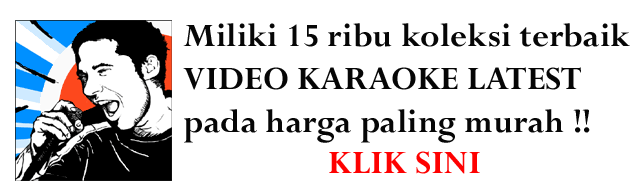











No comments:
Post a Comment